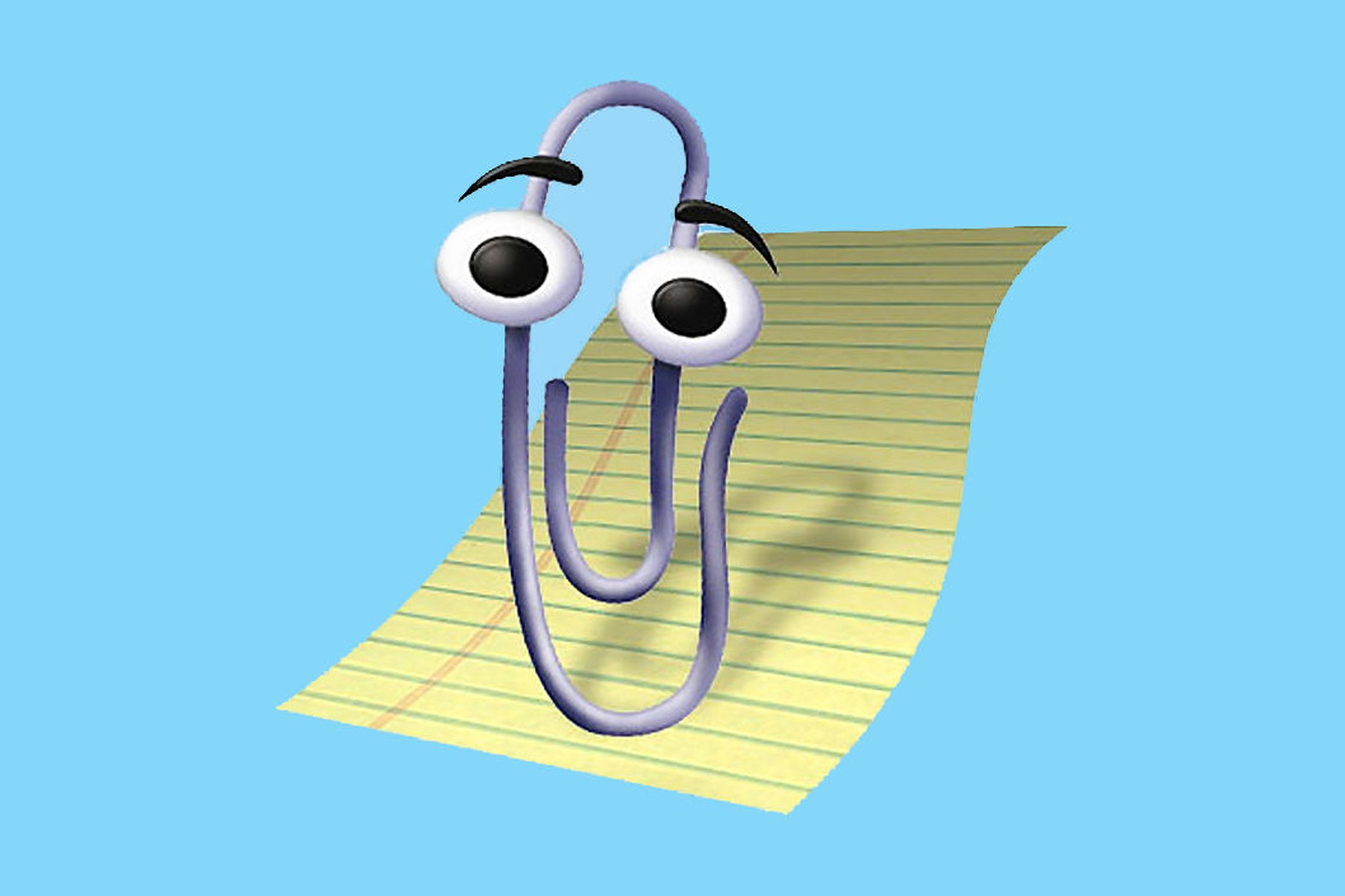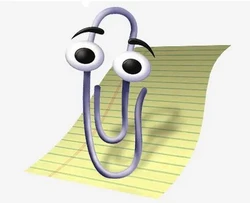This is a question that for some is easy to answer and for others may not be as easy to answer. So all input could help other people find and make a more knowledgeable choice and one that helps them towards their privacy goals.
Can you get ublock on iphone firefox? Maybe the ddg browser is better
Extensions only work with Safari on iOS/iPadOS. To use a content blocker with Firefox, it’s better to use Firefox Focus. DDG browser is fine too. I do still say use Safari with a content blocker like Wipr/Adgurad/Ublock lite etc.
Some surveillance tools use DNS queries for tracking. Until this can block that, too, having a DNS-based blocker will be crucial for privacy protection.
For now ublock lite doesn’t have the feature parity with Adguard.
Wipr 2’s developer is planning to use Apple’s introduction of URL filtering with their OS 26 releases, which will extend Wipr’s blocking to all apps on our device. It acts at the network level, but it can access none of our data. https://kaylees.site/wipr-filtr.html
Pretty sure other content blocker developers will jump on it too.
Nice! Wipr is so good.
I use 1Blocker. Pretty good
It was making my phone super hot so i switched back to adguard
aren’t both bad? I don’t know adguard but already ublock origin didn’t have enough options to unbreak websites, it was either on or off, so lite… now I just use uMatrix and adjust the settings for each site.
What are you talking about? With uBlock Origin you can customize the block lists, change it per site, and easily select your own elements to block…
with umatrix you have a table of each domain this site is using and can toggle, for each of them, javascript, xhr, media, images and other stuff. of course, uMatrix is not an ad blocker but tracking blocker, so you can’t block html elements.
Is anyone able to *configure* it? I was able to get it enabled in safari but otherwise I can’t seem to find any options or the ability to select blocklists or anything.
In safari click on the extension and then click on “open the dashboard” it will list all the filter lists you can enable and disable
Excellent. Now to figure out which lists are good
I believe this is an iOS limitation, as Gorhill discovered. Therefore, only the lite version is possible, and lacks custom blocklists.
I tested this out on my partners phone
UBlock on iphone works well and is free but is limited to safari, does not appear to even work with safari used as an in-app browser (eg using a mobile lemmy app and clicking a link that opens but stays in the app, not switching to a safari and opening a new tab). In some cases it is more effective at blocking ads
AdGuard is more intrusive. Instead of just an extension for safari it also installs a vpn profile. The advantage is that this allows it to act as a dns filter for the phone. This means it works in all apps to some degree, though several work around it. Costs $5/yr
Depends on your use case I suppose
UBlock on iphone works well and is free but is limited to safari, does not appear to even work with safari used as an in-app browser
This is the most annoying part about “content blockers” on iOS. Works fine in this one narrow context. Otherwise you need DNS filtering. I use PiHole, and I have it set up to VPN back home when I’m away to keep myself covered.
I use PiHole, and I have it set up to VPN back home when I’m away to keep myself covered.
I don’t remember posting this, but it sounds like me.
If you want DNS filters you can use Mullvad DNS which is free, privat, doesn’t require a app and can be used together with uBlock lite
Thank you for sharing. Just added it to my browser.
Why “lite”?
On Chrome, UBO relies heavily a particular feature that is no longer available in the latest version. Google didn’t manage to get rid of UBO completely, because UBO lite was developed in response.
Regardless, you can still run full UBO in a desktop Firefox. That didn’t change at all when Google started messing around with Manifest V3. Since UBOL exists now, the devs probably thought it might be light enough to run on iOS too.
Ok but this isn’t Chrome or Firefox, this is Safari. Hence the question.
UBO lite has fewer features, and is therefore “lighter” than the normal UBO – hence the name.
Yes but the question is why?
Can you specify? Like, lite comes from “light“. What else is there to say. I think I’ve already covered pretty much every angle already.
I mean lite Lite version was created specifically because of Manifest V3, which iOS does not have.
Safari on iOS has always had some pretty strict limits on what extensions can do. For example, content blockers don’t get to run code on the pages you browse, it’s more like they give the browser a list of what type of thing to block when you install and configure it, then when you’re browsing, the extension isn’t even doing anything, it’s just the browser using the list. Obviously that’s more limiting, there might be ads that are best dealt with by running a bit of code, so it makes sense that they’d consider it “lite”. (The benefit of those limits is that ad blocking extensions can’t run amok and kill your phone’s battery since the browser’s handling it by itself.)
It’s not named a certain way just based on the browser it’s on, it’s named to reflect the features it has. The “lite” version isn’t as flexible because it was built to work on browsers that restrict the features of the full version. Given how restrictive mobile browsers are generally, on iOS in particular, I’m surprised the developer even got the lite version working.
I’m not the creator so I have no idea why they named it that