

It’s not really an “App” but tools like ffmpeg or sox or lame can do that no problem. It might take a while to convert your entire collection though … but depending on the size might just take a night or, few nights.
If you have a ridiculously large collection and do want it “on demand” you could also use e.g. inotify to monitor directories, e.g. ~/Music/ForPhone/ so that any file added to that directory gets converted.
FWIW I’d use a phone with a microSD card as those days one can get a 1To for less than 100€ so probably no conversion needed even for a large collection.
Edit: based on a recent conversation I’d try transcoding capabilities of LMS https://github.com/epoupon/lms cf https://lms-demo.poupon.dev/settings from their demo instance 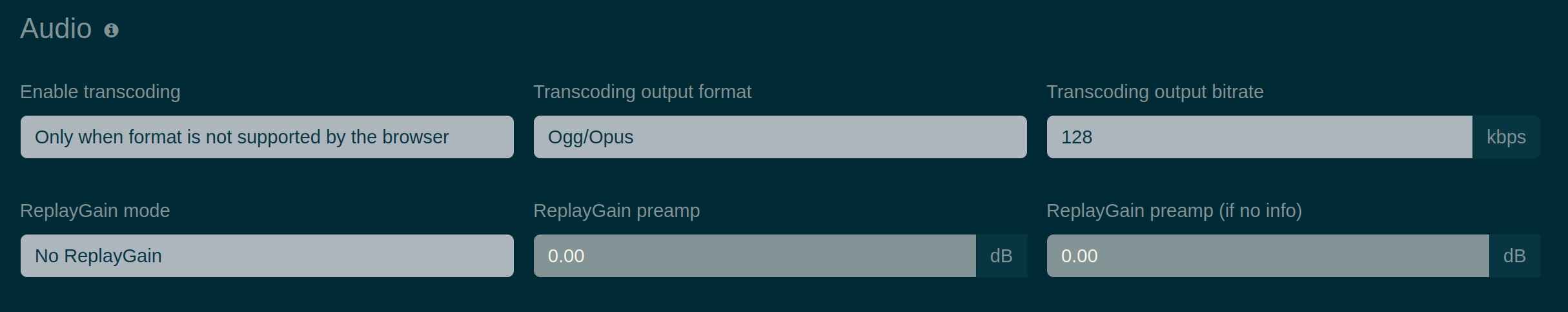

I’d go to an actual kiosk of the local transportation authority and explain that I do not have a phone yet hope to use the Deutschland-Job-Ticket or whatever my employer currently pays for and let them figure it out. Germany is actually pretty big on NOT being tracked, that’s why cash is still pretty important there, more than in most places, so I’d be surprise if they expect everybody (not 99.99% of people, but actually 100%) to have a smartphone that is up to date. In Belgium for example there are usually physical card equivalents for most things that usually require a smartphone. It usually requires going through extra hoops, e.g. paying for the physical token and eventually get the money back when given back, but there are actually alternatives.
Best of luck, please share results here and elsewhere if you do, or do NOT, manage as it’s showing to others a pragmatic path and if not where to push back.