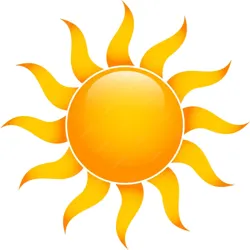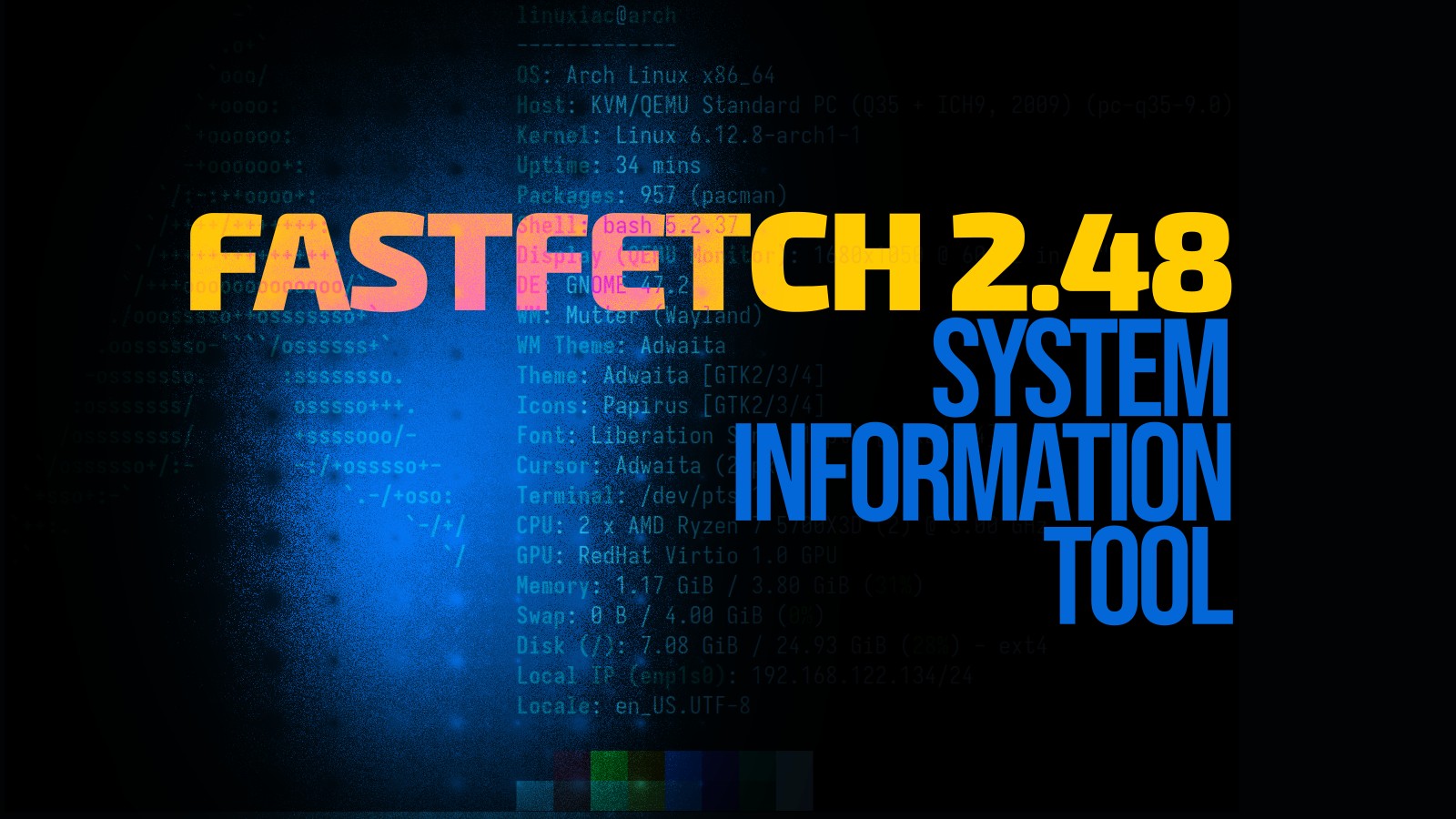What do people use this type of tool for besides screenshots for unixporn? Actually curious. 🙂
I’ve installed several windows managers, bash, kernel, etc… without really knowing what I’m doing. It help me quickly check on which config I am.
Baffling. Are you then just kind of blindly copy pasting commands in your terminal or what’s going on there? How do you manage to do all that without knowing what you are doing?
No, I have a uConsole on which I experiment various things: WM, kernel, tray bar, etc… So yes, when I want a quick and dirty solution to see if it work, I just ask mistralAI for a command. I have a rough idea of what’s going on, but I’m not a sys engineer and I don’t care about all the subtilities of using systemd, init.d, cron, xinit or whatever solution to run a driver at startup.
I don’t care about stability or integrity, as it’s just a toy and I just wipeout the system when it become too unstable 😉
😆 vibe sysing, what an age to be alive. I don’t think I would find it as fun to tinker unless I actually learned what I was doing, but I guess we all have different goals.
Yes, unfortunately, we don’t have time to learn everything, we have to choose. Sys engineer is a rabbit hole which is too deep for me, I prefer spending time on other things.
Currently, I’m into quantum computing. I’m configuring the uConsole so I can easily edit my blog on the go.
I use pfetch-rs in new terminal sessions to add a little bit of decor. It doesn’t do anything but look nice, I just added some custom ascii art and it shows some specs
I’ve seen people who have it launch as they open a new terminal, and I did that for like an hour once but I open so many terminals all the time (I live in the terminal, kind of) it just got annoying. I just want a minimal prompt.
I once had it in my
.zshrcto show after opening a new shell session.But I guess most use it for screenshots to show their hardware and config at a quick glance with eye candy.
I once had it in my
.zshrcto show after opening a new shell session.Me too once but it got old very quickly 😆
to get system information, its pretty straightforward.
Gee, thanks. 😄
I meant, what can the tool be used for besides show you pretty information for a screenshot and tell you stuff you should already know about your system, or can find out using better/more specialized tools.