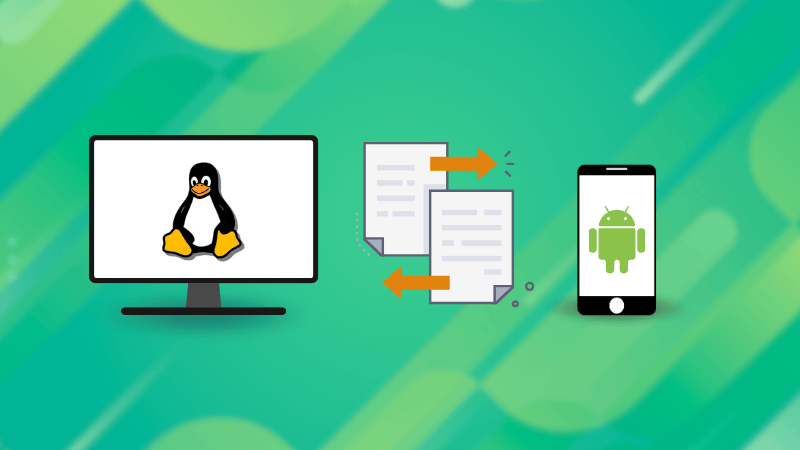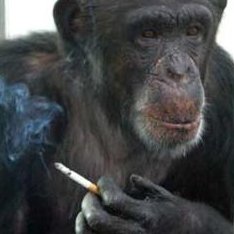Out of the options they provided, I haven’t used packet or gsconnect, but the others I have had many problems with. I’m convinced my ISP absolutely hates these programs because I’ve pretty much never had any luck with using them to send stuff to and from my phone.
Hell, I consider it a miracle that I can even connect my laptop and desktop using Synchthing. Though that’s the one I have had the most success with in the past, so I’m not that surprised.
I suspect you may need to allow local ports on your machine for some of these to function as expected.
Don’t know about the others, but KDE connect has absolutely nothing to do with your ISP. It’s using WiFi for wlan, not to connect to the internet.
- Open Termux
rsync -avrs --progress src dst- there are no more steps
Cool. What’s the destination of my phone on the desk?
It’s worth noting that KDE Connect works on more desktops than just KDE Plasma. It supports Linux, Android, iOS, Windows, MacOS, and probably others, and can do more than just file transfer.
On Linux, you have to be running Gnome or KDE. There is a headless option called mconnect, but (a) it’s essentially unmaintained, (b) it’s written in Vala, a niche¹ language, © either KDE Connect or mconnect can’t maintain an association - leaving the LAN and returning always forces a re-authentication.
It’s promising, and nice when it works, but the supported linux daemons are - sadly - tightly coupled to two DEs, making it useless for headless and the large number of people running neither KDE or Gnome.
Device Connect, OTOH, works flawlessly, remembers device authorization, and the Linux server is completely headless. It uses standard tooling for desktop integration tasks, like opening links. It lacks many of KDE connect’s features, such as using the phone as a touchpad and media control (the latter would be easy to support through MPRIS2, but media control could also be a separate app; it’s kitchen-sinking, so I understand leaving it out).
On Linux, you have to be running Gnome or KDE.
I’ve used it without those issues on cinnamon, xfce, and a variety of of tiling WMs. It fails to connect sometimes, but that happens on KDE as well, and I most certainly didn’t need to reauth every time I connect to the network. So idk what you’re talking about.
So, you’re basically running the KDE infrastructure, just not using the KDE WM? Have you done a ps and counted the number of KDE services that are running, just to run KDE Connect?
Here are the (KDE) dependencies on the Arch KDE Connect package:
kcmutils kconfig kcoreaddons kcrash kdbusaddons kdeclarative kguiaddons ki18n kiconthemes kio kirigami kirigami-addons kitemmodels kjobwidgets knotifications kpeople kservice kstatusnotifieritem kwidgetsaddons kwindowsystem pulseaudio-qt qqc2-desktop-style qt6-base qt6-connectivity qt6-declarative qt6-multimedia qt6-waylandWhen you run KDE Connect, you’re running most of the KDE Desktop and Qt; you’re just not using it.
Have you ever tried running it headless? I have; it doesn’t work.
Using the phone as a touchpad has come in handy on a few occasions for me. Also just niceties like having your music on the PC pause automatically if you receive a call.
It should further be pointed out that it’s not even required that one end is a phone. You can connect your laptop to your desktop and share content between them just as easily.
In termux (base python module):
python -m http.server 8080In linux desktop browser:
http://192.168.100.1:8080/ # your ip in `ifconfig` and portor vice versa.
Local Send is all you need.
I second this.
Tried to export my iPhone’s gallery yesterday but I just couldn’t for the life of me get all the media exported be it using Windows or Linux.
The only method that worked was just transferring using LocalSend (took 4 hours)
Apple is holding your photos hostage.
I’ve been using SMB from the Linux side of the things and File Manager+ from the Android side. Both are things I’d already have even without that:
- SMB - I have it since my mum had that old W7 laptop, so she can store her junk in my computer. (Her laptop had notoriously small disk space). Eventually its usage evolved into my main method to share files at home, specially with the TV box, so I can torrent full anime seasons and watch them from the TV.
- File Manager Plus - because the Google one is rubbish, and this one has network access. That’s it.
I might try some of those out though. Packet in special looks promising.
This is exactly what I do too.
I also like the cloud integration in File Manager Plus and will often use that instead of the l the respective cloud’s official app.
Good options. Croc is also useful for remote send to a random person. Pick your target file, it generates a three word code for the relay, end receiver types in three word code, the relay matches you up for a peer to peer transmission.