lsblk:
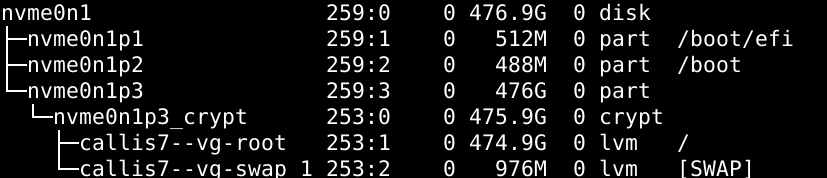
I need to enlarge nvme0n1p2 by shrinking nvme0n1p3 (LUKS)
do I have to do something with /boot/efi? enlarge as well?
backing up as of now
lsblk:
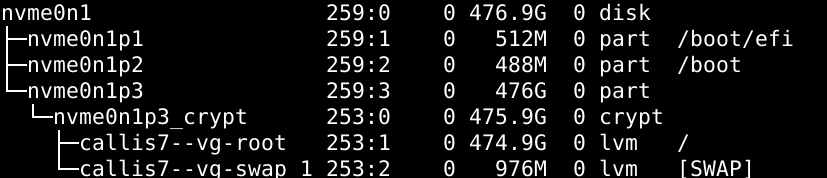
I need to enlarge nvme0n1p2 by shrinking nvme0n1p3 (LUKS)
do I have to do something with /boot/efi? enlarge as well?
backing up as of now
please eli5
Your entire disk is already allocated. You can’t easily shrink anything and move space around.
You also shouldn’t need to expand your boot partition at all.
Who or what is telling you this is needed?
debian 13 needs more boot space, my boot partition is too small to complete the upgrade
Have you tried to do some cleaning on your
/bootfilesystem? It could be you have some old stuff there that may well be wasting storageYou can resize partitions if disk is all full…depending on fs of course…but shrink, move, grow works.
still don’t follow: should I shrink instead of resize?
I typically use gparted live, or GNOME disk utily, so I don’t know the command names, I slide the sliders and hit OK 😀