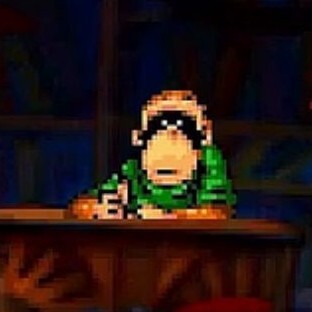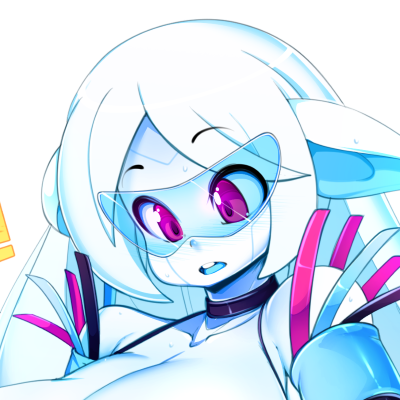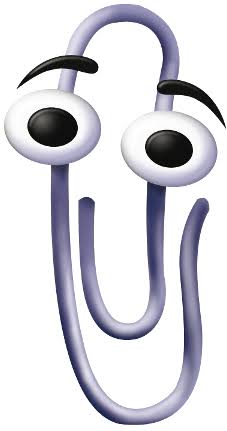Games on Linux are great now this is why I fully moved to Linux. Is the the work place Pc’s market improving.
being preinstalled on devices you buy. normal users just what to push some buttons and expect it to ‘just work’
solving the misogyny problem in the developer spaces and the community in general
as someone that has spent the past week working through different distros to figure out what I want to move to here is my list. Note that this is all coming from someone that actively wants to switch and not someone that doesn’t realize there’s other options like some of the other comments are getting at. This does not obviate everyone else’s comments that linux just needs to come preinstalled on stuff or that manufacturers and developers need to do more. Both of those are a given, but those are not something that distro maintainers or kernel devs can control.
- audio doesn’t work properly on half the distros I installed (linux mint, zorin both had popping and crackling anytime I played audio)
- video doesn’t work properly on many of the distros I tested (youtube being blurry is one example, zorin os couldn’t run games at all really). I understand this is a driver issue. But on mac I’ve never once had to maintain any driver, stuff just either worked or didn’t work. On Windows the most I’ve ever had to do was run an installer or uninstaller to re/un-install whenever something went wrong. Every distro has a different way of fixing drivers, and every help article is just “try this if that doesn’t work try this” for 15 different options. Here’s the thing, this isn’t something for driver maintainers to fix. Bazzite and CachyOS both have no audio or video issues, so it’s clearly working in some manner for the hardware I have, it’s just that some distros have it working and some don’t.
- choosing a distro is not as easy as loading up a usb with the live image and starting it up. lots of times things do not work properly in the live image, or they work differently. So testing out that way can give you errors, missing dialogs, etc. An example is CachyOS: in the live image (in CachyOS Hello) you do not get the “Install Gaming packages” option and as a result you might do what I did and try to install them a different way, resulting in broken Nvidia drivers or error messages that no sane person will ever take their time to figure out, they’ll just switch back to windows or mac.
- to expand on that point, lots of times testing in a VM would be a good way to see a new OS and that hasn’t worked for me a single time. Even more issues with that when I was testing Bazzite. Bazzite runs normally on its own partition, but in a VM it was terrible. Only way to figure this out is by installing on a partition and testing from there. That’s another friction point. The reason this is a friction point is because the common suggestions from the Linux community is that you should “find a distro you like”. No sane person is going to partition their drive into several 100gb sections like I did and test each one on an actual install rather than just testing on a live image. I know that because I have a bunch of non-computer friends and they want to switch to linux for the coming windows apocalypse and are just not going to because of the perceived difficulty. In my experience over the past week (and I tried this earlier this year as well) it’s not a perceived difficulty. It’s an actual difficulty.
- Testing multiple distros requires partitioning your drive up a bunch, which means dealing with bootloaders, which means dealing with grub vs limine vs rEFInd vs systemd etc. No sane person who has no computer experience is EVER going to understand these options. I don’t understand them and I run 20+ websites, have several (linux) servers at home, and have dealt with computers for decades. One issue I came across was that the CachyOS installer doesn’t make it clear that you have to choose your EFI boot partition so that it’s not the windows one, at least if you’ve already installed other linux distros (like I had). So I spent several hours trying to understand why the install kept failing (and according to the CachyOS instructions if it fails you have to completely reboot the live image due to the installer not unmounting the disks properly, which was another 30 minutes of troubleshooting) and it turns out that it was trying to install the bootloader onto the windows bootloader rather than the already existing grub bootloader from mint and bazzite.
- testing multiple distros requires understanding SO MUCH about how linux works that it’s just really not feasible for anyone. So it’s not just about choosing the right distro, but you have to get the right distro on the first time which means that every distro needs to work out of the box immediately. Which just isn’t the case.
- too many ways to install applications. Several other comments have covered this and then people respond saying that windows and mac have multiple ways to install things when really that isn’t the case. On windows 99.99999% of installs are going to be .msi/.exe. No normal user is installing chocolatey or winget packages. On Mac there’s two ways to install things and they’re always covered by the website: App Store or download and open and the file structure will literally tell you how to install in a nicely packaged window. Usually this is just “drag to this folder”. Sometimes it’s ‘double click this installer’. On CachyOS there’s no fewer than 6 ways to install things that you will get suggestions for: 1. Octopi 2. CachyOS Package Installer 3.
pacman4.paru5.yay6. tar.gz download. On Bazzite the options are completely different because it’s Fedora based. On Mint it was another set of options. Users are required to understand the underlying distro’s installation methods in order to figure out how to install stuff properly. Not only are they required to understand that, but they’ve got to figure out which install method for any given piece of software. For example, installing Dropbox one way vs another can make it work completely differently, including worse. Installing Spotify pops up a KDE Wallet dialog that users are expected to know how to manage. - system dark/light mode switching. I still haven’t figured this out. On mac it’s built in. On windows I just double click installed Auto Dark Light Mode or whatever it was called. On arch apparently I need to install darkman and then set up some scripts and I have no desire to do that. Why isn’t it a single button like Mac? or at least 4 dropdowns like Intellij/other jetbrains products, where you just choose your light mode and light mode editor theme and dark mode/dark mode editor theme. I know there’s something in the works, I’ve seen people talking about how this is a desired functionality, but wasn’t everyone complaining about how wikipedia didn’t have system dark mode for like a decade? And linux is still behind that? User’s have to manually write shell scripts to get dark mode to turn on at night?
I wrote this the other day and never finished it, but that’s just the stuff I’ve found so far.
Fix long-standing issues that create headaches for new users. I’m not sure if it’s Mint-specific, but:
Backing out of the OS installation should not make it crash to the point that I have to rename a file in the USB to fix it.
Downloading the new video codecs while installing the OS and ticking some box should also not make it crash.
And warning me beforehand that I need to disable secure boot should be a must.
Fix that and you just saved your users three attempts at installing and a couple of hours of troubleshooting just to get their feet in the door.
Most of that feels like Mint specific. The secure boot thing is sometimes mentioned in the installation instructions…but not always.
None, sadly. Most of the things that make Linux a bad OS are problems in Linux, but not problems of Linux so there’s little that can be done.
The elitism mostly.
It’s seen as complicated because linux users behave a certain way
Tell a lot it. The Linux crowd here on Lemmy is so god damn annoying, and that makes me not want to switch.
(For one, Linux needs to get a lot better support for gaming GPUs and HDR monitors before I’d consider ditching Windows for good. I can’t live without RTX HDR and the Nvidia Control Panel but Linux supports neither. There’s no SDR-to-HDR upscaling support in the Linux version of Firefox, either.)
HDR works on Linux:
https://wiki.archlinux.org/title/HDR_monitor_support
No, the NVIDIA Control Panel is not available but there are nvidia-settings and nvidia-smi
It’s kinda a catch-22 situation: the vendors themselves need to implement these things on Linux, but they don’t because it’s a relatively small slice of the market. However, users won’t switch because these things aren’t available
That’s a good point—and I don’t like that I’m part of the problem—but I also don’t want to have to dual-boot just to play games or watch YouTube in HDR. I don’t care who makes it; I just want one OS that covers all of my needs. It would be nice if that OS was Linux.
Plus I DJ on the side and find that my decade-old hardware doesn’t play nice with Linux. Not a fan of the DJ software options, either. Mixxx is decent, but I prefer the industry standard, Serato for it’s reliability and simplicity. Unfortunately it doesn’t work in WINE without massive audio latency, which is a non-starter in a Live DJ environment where near-realtime (sub-5ms) audio is crucial.
True secure and verified boot, robust MAC systems with easy control (similar to what MacOS uses).
Problems Linux itself has to overcome? Maybe two or three.
- Hopefully I’m mistaken but apparently accessibility has been going down the last few years.
- Settings that make sense to change should be exposed more adequately. No one should ever get a visual toggle to eg.: disable SELinux on their systray, but controls to adjust color profiles and screen “temperature” management should be more reachable and clear.
Problems that are mistakenly attributed to Linux but that are actually for manufacturers, sellers and provisioners to take responsibility for and overcome? A good lot.
- Sellers have to sell machines with Linux preinstalled. Getting a machine Linux-ready from factory is easy, but it’s only the commerces who can actually place them on a, ta know, selling point.
- Sellers or manufacturers should actually advertise when their device works with Linux. If people have to guess whether their next buy even boots / plugs in, that’s a hindrance to commerce.
- Hardware manufacturers are not providing adequate Linux support (FizzyOrange mentions the eternal issue of laptop battery management; Naiboftabr mentions stuff like “audio stops working”).
- Developers have to get back to developing for Linux natively (rather than eg.: “develop for a trimmed down Windows version that runs on Steam”).
- Developers of Linux itself need to provide a better “rescue mode” for when things inevitably go wrong. Something that boots up to a “guaranteed working state” that still has workable UI but with most or all customizations disabled.
Developers need to get back to developing for Linux natively (not Steam)
No thank you.
Windows APIs are very stable. In many ways, they are better than Linux APIs for things like games. I will come back to this.
Games do not gain much performance by being native. The instructions to the GPU are the same on both platforms and this is where most of the performance stuff happens.
Linux adoption for gaming will be much faster if most titles work on Linux. A strategy of making Windows games work on Linux is going to result in a vastly larger catalog than will getting games studios to target Linux natively. Game studios do not want to create ports for small platforms.
What we need is to convince the game studios to ensure their Windows games work on Linux as well. We need to resolve the kernel level anti-cheat situation in particular. Perhaps we need these to be cross-platform.
The Steam strategy is a good one.
Now, back to Linux native…
There are many examples of Linux ports that now do not run or have problems on modern distros because of changes to the Linux userland since the games shipped. At the same time, Windows versions of these games work via Proton. Crazy but true. The Windows versions work better and keep working for longer (on Linux).
You could easily make the case that this is a problem with Linux as this instability is a major drawback of Linux for all commercial software (binary distributed is really the problem). It is not black and white though as this flux is what drives Linux forward. Over long periods of time, proprietary platforms have trouble keeping up. But this is a real problem for apps that ship as binaries.
On the non-game app side, the solution is Flatpak. Flatpak works by installing a parallel userland so that the Flatpak has access to the libraries and services that it expects.
So, one solution could be to use Flatpak for games on Linux as well. Or to create a gaming version of something that works like Flatpak does.
But guess what, we have that already. It is called Steam. Steam lets you install a parallel userland so that the game has the libraries and services it needs to run properly. It just so happens that the platform it provides is Windows. This works well for games.
accessibility has been going down for the last few years
Quick counterpoint as this gets raised a lot and I consider it disinformation.
In the Xorg -> Wayland transition, accessibility was immature as were a number of other things. And the implementations between x11 and Wayland were different (and so difficult to compare feature by feature).
Because of this, Wayland detractors made accessibility a favourite bugaboo and, even now, it is possible to find examples of things that worked better on X11 than they do on Wayland.
And there is no denying that accessibility was worse on Wayland for a while. You can say that about other things as well.
What the detractors do not tell you is that, for the major desktop environments at least, accessibility on Wayland is now better overall than it ever was on X11. Like a lot of things, whereas the poor security in X11 allows you to do many things, the capabilities have to be explicitly built into Wayland resulting in a period with poor support followed by systems that work excellently (better than they do in X11). This is a Wayland truism overall but particularly true for accessibility.
Latency and security are improved in particular. Assistive tools in X11 are a massive security hole. And accessibility in Flatpak apps is now far better as the tech built to work with Wayland sandboxing helps with Flatpak samdboxing as well.
Finally, accessibility is a greater focus in Wayland and so still improving whereas it was always an afterthought in X11. So regardless of the current state, I would say things are looking up for accessibility.
Mobile non-Android Linux on more than developer devices and 5 year old tech would be the largest impact, especially if you could pull off half of what the Liberux Nexx was promising. An all in one convergent pro-privacy device with flagship hardware would be a game changer. Possibly more urgent now that Google is pushing Android to be more locked down.
Desktops are primarily used by hobbyists (mostly gaming), creators, and businesses. To get Linux more there you need OEM installs and more driver support, Adobe and other big holdouts finally porting their stuff, and alternatives to AD respectively.
Gaming
- Reliable hardware support. Especially on laptops - as far as I know it’s still basically impossible to get battery life as good in Linux as in Windows/Mac.
- Sane software distribution method that actually works reliably.
- All settings accessible via the GUI. The terminal is still the default for most things. For example google how to disable SELinux (something most users should probably do). You have to edit
/etc/selinux/configwhich is really quite complicated for “normal” users.
I think those are the main things. I think it would also help if KDE were the “default” desktop environment instead of Gnome. It’s much better, with one caveat - they seem incapable of good visual design! Don’t get me wrong, it’s a lot better than when KDE 5 first came out, but there are still very obvious spacing issues, and Gnome never has those.
You should NOT disable SELinux. Where in the hell did you get the idea it’s a good idea for people to do? Quite the opposite, people should have ways to interact with the MAC system easily.
You should read this before jumping to “it’s more security therefore it’s better” conclusions:
If you ever need to disable SELinux, your software distribution is trash, or you bought some unsupported piece of hardware with crap Linux drivers. Or you are writing kernel drivers and it’s your test machine.
What the user really needs is to launch an app in a secure sandbox with two mouse clicks, not an easier way to edit SELinux rules. Linux software distributions focus too much on technology, but don’t provide the finished user-facing solution with this technology, that’s the problem #4.
A desktop that was not designed by a programmer with a side-interest in UI, but an actual qualified designer.
And before you reply and tell me I just need to try whatever flavor you like: it’s a piece of shit, don’t bother me.

Peak corporate design
Overcome the issue of anticheat/video games, I’d use Linux were it not for the fact that a lot of games I enjoy sometimes are not available.
Devotees have said to me that I should just abandon the games I like in favor of using Linux and they may as well be shouting into a hole in the ground.
Almost nobody “chooses” an OS. What needs to happen for wide-spread adoption is for first time computer users to be presented with something running Linux.
Microsoft understood this, that’s why Windows has been the default in classrooms since the 80s.
Windows was never the default in classrooms in the 80’s, that was Apple. First with the Apple II.
Windows didn’t even exist until 1985 and wasn’t widely adopted until 3.0/3.1 in the 90s.
Windows 386 in the late 80s was widely considered to be a joke:
Thanks for that comment! And it’s always the same: the people with a historical perspective that doesn’t match the popular opinion get downvoted for spreading knowledge.
To go on a bit of a tangent here, Lemmy lets you hide scores on posts. I’ve had that set for a while and it’s nice to not get that bias before reacting to a post
Pretty sure that CBM, especially the Commodore Pet, was the default in classrooms in the 80s not Apple.
While the PET was the first computer I ever used, we only had 4 of them (and only 1 with a tape drive! Hope you type fast!)
Compared to entire rooms of Apple IIs.
Greatness must be thrust upon them.
Linux and Windows have grown by stunning leaps and bounds over the years. So great to have such solid operating systems, but…
Linux absolutely sucks if you’re not a nerd. Sorry, I spit truth. I’ve tried a dozen distros as daily drivers over the last 15 years. Always had to fiddle and learn. Windows 10 & 11 work right out the box, every time.
I’m not totally ignorant! I’ve spun dozens of Linux servers, my VPN is on Debian server. If fact, just now realized it was still running my internet, and I haven’t logged into it in a few years. Rock solid.
So the question would be more to the point if we asked, “What is blocking normal people from making the move?”
To counter my own point, I used to make “little old lady” laptops and PCs for people who were too broke to get a new machine or pay me to fix Windows. I’d take their crap laptop/box, add whatever RAM I had on hand, SSD a must, load Linux Lite. Show them how to access the internet and their email, DONE. Never once had a call back. It just fucking worked.
Here’s the key! Listening you nerds? I never once told them they were running Linux, never explained the concept of an OS, nada, STFU with your evangelizing. I merely handed their machine back in a working state, with minimal instruction.
The Year of the Linux Desktop may never hit. Most people don’t use desktops outside their job and Microsoft has a lock on compatibility and business use cases. Can you imagine any sort of Linux Active Directory? LOL, hell no, what a scattered ecosystem.
Can you imagine any sort of Linux Active Directory?
What is openLDAP?
I’ve played with LDAP and it is nothing vs. AD. Ever administered an AD domain? Crazy what all you can manage. It’s not only a user auth tool, it’s so much more.
Ever administered an AD domain?
only as part of a curriculum and in an apprenticeship; so nothing serious.
Crazy what all you can manage. It’s not only a user auth tool, it’s so much more.
yeah sure you can manage the heck out of it. But what does one really need? Restricting/Enabling access to resources, and managing authentications right? And that’s feasible with Kerberos and OpenLDAP, no?